1. Setup Jupyter-Lab
$ conda install -c conda-forge jupyter jupyterlab nbconvert
# nodejs>12.0.0 needed
$ conda install -c conda-forge nodejs
$ conda install -c conda-forge/label/gcc7 nodejs
$ conda install -c conda-forge/label/cf201901 nodejs
$ conda install -c conda-forge/label/cf202003 nodejs # v13.10
$ conda update nodejs # v16.13
# if above not workconda uninstall --force nodejs
$ conda uninstall --force nodejs # remove all
$ conda install nodejs -c conda-forge --repodata-fn=repodata.json
$ pip install jupyterlab-unfold
# theme
$ pip install theme-darcular # do not need new node version
$ conda install -c conda-forge theme-darcula
$ jupyter labextension install @arbennett/base16-nord # theme
Add conda environment to jupyter
# Create conda environment
$ conda create --name "myenv" python=3.6
# Activate environment
$ conda activate "myenv"
# You need to create kernel for "myenv" to be used in jupyter notebook
$ conda install ipykernel
$ python -m ipykernel install --user --name 'myenv' --display-name "myenv(3.6)"