1. Introduction
- GlusterFS : is a Scalable Network Filesystem
- Brick : is the basic unit of storage in GlusterFS,
- Volume : is a logical collection of bricks.
- Create volume with bricks from several nodes (peer)
- And mount volume to the specific location to use volume like virtual Storage
- References
# install GlusterFS on CentOS
sudo yum install centos-release-gluster
sudo yum install glusterfs-server
sudo systemctl start glusterd # start daemon
sudo systemctl enable glusterd # restart daemon when reboot the machine
# Configure Gluster Volume
gluster peer probe <HOST_NAME> # connect HOST as peer
gluster pool list # show gluster peers
# Create Volume
sudo mkdir -p /<BRICK_DIR> # run on all machines
sudo gluster volume create <VOLUME_NAME> replica <N> <HOST1>:<BRICK_DIR> <HOST2>:<BRICK_DIR> <HOST3>:<BRICK_DIR> force # run only on the master
# ex) sudo gluster volume create gluster_pvs replica 4 <HOSTNAME>:/home1/<USER>/whome/__oss/gs_pvs pgsca2x0351:/home1/<USER>/whome/__oss/gs_pvs <HOSTNAME>:/home1/irteam/whome/__oss/gs_pvs pgsca2x0353:/home1/irteam/whome/__oss/gs_pvs force
# Start Volume
sudo gluster volume start <VOLUME_NAME> # run only on the master
sudo mount.glusterfs localhost:/<VOLUME_NAME> <MOUNT_LOCATION> # run on all machines
# ex) sudo mount.glusterfs localhost:/gluster_pvs /home1/<USER>/mnt_gluster
# Manage Gluster Volumes
gluster volume info # show information of volume and bricks
gluster volume stop <VOLUME_NAME>
gluster volume delete <VOLUME_NAME>