Introduction
-
Pull Request Summary
-
Fork repo to your own repo
-
clone, set remote
git remote add <remote_name> <URL>
-
Generate branch
git checkout -b <feature/issue_number>
-
Add, Commit, Push
git push <remote_name> <branch_name>
-
Pull Request
-
Code Review
-
Merge
-
Squash and Merge : squash multiple commits into a new commit
-
Rebase and Merge : multiple commits will be merged
-
-
Fetch upstream
-
Fetch upstream in local master branch
-
remove branch
<feature/issue_number>
-
-
1. Setup Git Environment
# (1) create new git
$ git init # in the working dir, generates .git directory
$ git clone <URL> # cloning repo registers remote named origin automatically
$ git clone --recursive <URL> # recursive clone including submodule
$ git clone -b <BRANCH> <URL> # without <BRANCH>, clone master branch
# (2) Add remote git
$ git remote # show remotes for current project
$ git remote add <remote_name> <URL>
# (3) git user check
$ git config --list
$ git config --global --list
# (4) Add user
$ git config user.name "Your Name" # only for this project
$ git config user.email you@example.com
$ git config --global user.name "Your Name" # for global usage
$ git config --global user.email you@example.com
2. Changes in source code : Add, Commit, Push
# (1) add
$ git add * # add changes to index
$ git status # Check git status (staged/unstaged)
$ git reset HEAD <FILE> # cancle add, unclearstage file. unstage all w/o <FILE
# (2) commit
$ git commit -m "explain this commit" # commit
$ git log # show commit log
# (3) Change commit
$ git commit --amend -m "modify commit message"
$ git commit --amend --author="Author Name <email@address.com>" --no-edit
# (3) push
$ git push <remote_name> <branch_name> # changes from local to server
# (4) pull
$ git pull # download and merge
$ git fetch # only download, not merge
3. Branch
-
The commited changes in BRANCH_A do not affect in BRANCH_B
-
Branch Naming Convention
-
feature: is for adding, refactoring or removing a feature -
bugfix: is for fixing a bug -
hotfix: is for changing code with a temporary solution and/or without following the usual process (usually because of an emergency) -
test: is for experimenting outside of an issue/ticket
-
# (0) Show all branches
$ git branch
# (1) create new local branch
$ git branch <BRANCH>
$ git checkout -b <BRANCH> # Create new branch and change to it
# (2) change to the new branch
$ git checkout <BRANCH>
# (3) Delete branch
$ git branch -d <BRANCH> # (3.1) Delete local branch
$ git push origin --delete <BRANCH> # (3.2) Delete remote branch
# (4) Stash
$ git stash
$ git stash list
$ git stash pop
$ git stash apply # apply recent stash
$ git stash drop # remove recent stash
4. Pull, Merge, Rebase
-
git pull: fetch + mergegit pull --rebase <REMOTE> <BRANCH>
-
git merge: performs a 3-way merge between the two latest branch snapshots (C3andC4) and the most recent common ancestor of the two (C2), creating a new snapshot (and commit). -
git rebase: take the patch of the change that was introduced inC4and reapply it on top ofC3 -
Referenes
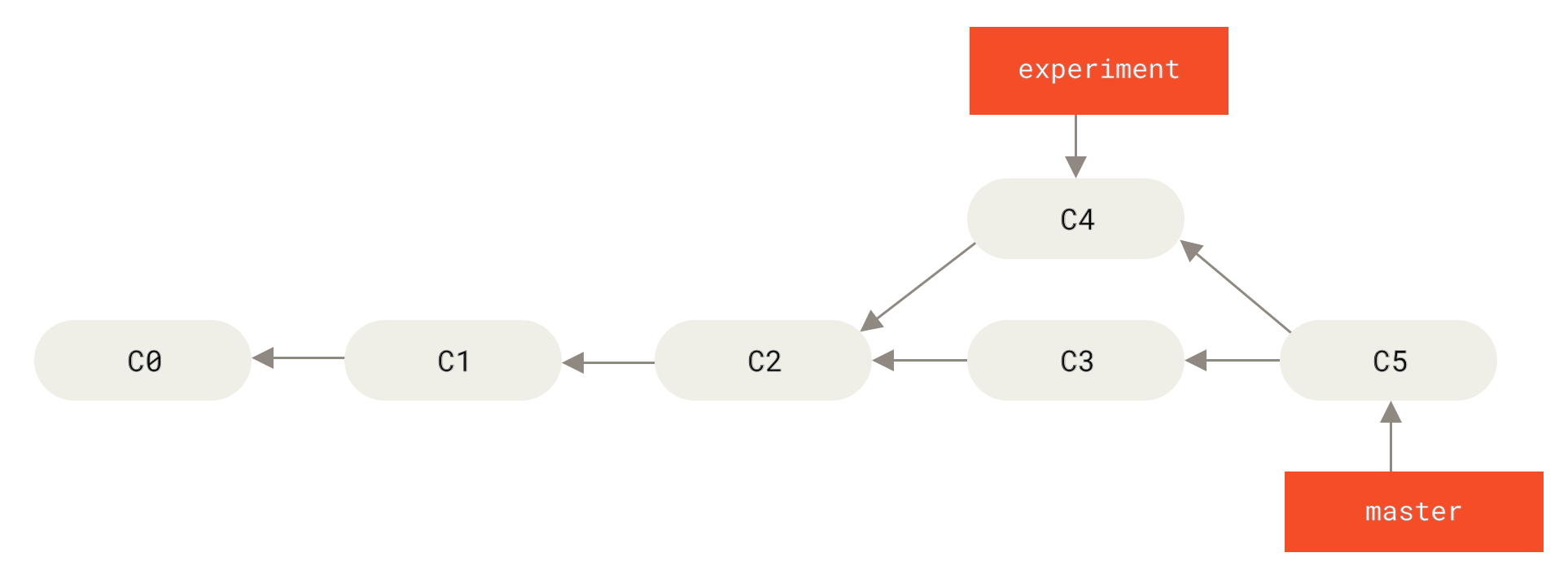
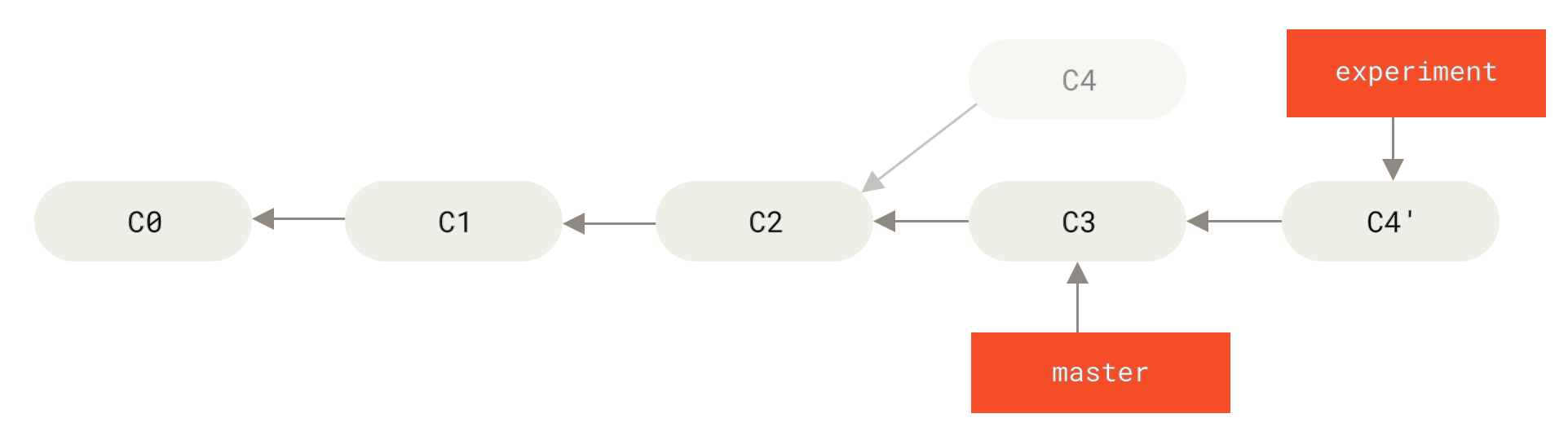
5. gitignore File
# ignore every 'file.ext' in project
file.ext
# You cannot write annotation in define ignore-rule line (like below)
file.ext # not a comment
# ends with / will ignore directory only
bin/
# the line below will ignore both file named bin and directory named bin
bin
# You can use Glob pattern. e.g the line below will ignore build/ and Build
[bB]uild/
# You can ignore files with certain extension
*.apk
# exception from ignore list with !
!.gitignore
[Reference] https://rogerdudler.github.io/git-guide/index.ko.html)